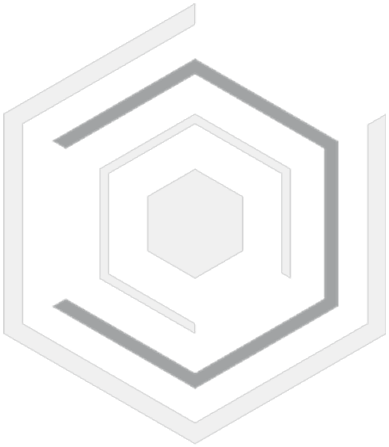Online Status Board

About
Display online status and information of a Second Life user.
Features
- Notify users about your online status.
- Offer the option to send an IM or view a profile.
- 4 fully customizable icons (texture, action) to provide more details about your activity.
- Fully customizable and resizable.
- 2 customizable text lines with up to 30 characters each.
- 2 Modes: Profile or Personal Texture.
- Status indicator prim that is texturable, editable, and freely placeable.
Installation and Initial Configuration
Place the Object
Place the object in-world and make sure you have the necessary rights to modify it.
1 – Set the User
Upon first touch, the board will prompt you to select Me (to monitor yourself) or Set User (to enter the UUID of another avatar).
2 – Main Menu
Available Options:
- Manage: Access advanced customization options.
- Reset: Reset the object and clear the current configuration.
- Close: Close the current menu.
- Set New User: Change the monitored user.
3 – Management Menu
Within the Manage menu, you can:
- Edit Texts: Use Text 1 or Text 2 to modify the displayed text lines.
- Change Main Texture: Use the Texture option to enter a new texture UUID.
- Profile Mod: Retrieve the public profile image of the monitored avatar.
- Customize Buttons: Personalize the actions for Button 1 to Button 4.
- Choose a Color: Select Color to open the color selection menu for the icons bar.
- Use the Back button to return to the Management or Main Menu, depending on the context.
4 – Icons Bar Color Selection
When you select Color, a new dialog opens offering predefined colors (Red, Green, Blue, Yellow, Cyan, Magenta, Orange, Purple, White, Grey, Black) and a Back button.
Choose the desired color to immediately update the icons bar.
N/A
- 03/12/2025 – First Release