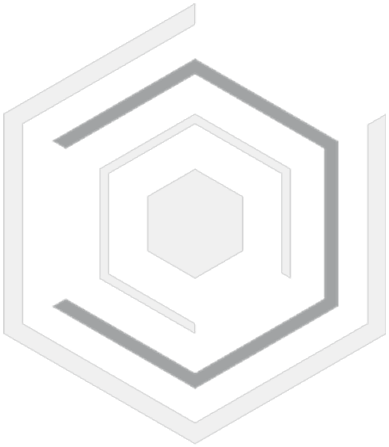Parcels Referencing

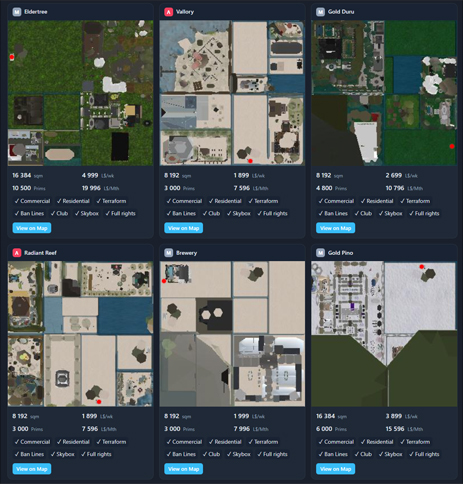
About
Showcase every available parcel in your estate with a dynamic, always-fresh web page powered by your in-world panel network. Any server can push updates to the whole system in seconds, so prices, sizes, and options stay perfectly in sync. Visitors can jump straight in via direct Teleport or open the SL map, managers get a clean dashboard to review and curate listings, and you get a dedicated, shareable page that looks great on desktop and mobile. From commercial to residential, from quick edits to full estate branding, this service keeps your land offer clear, centralized, and one click away.